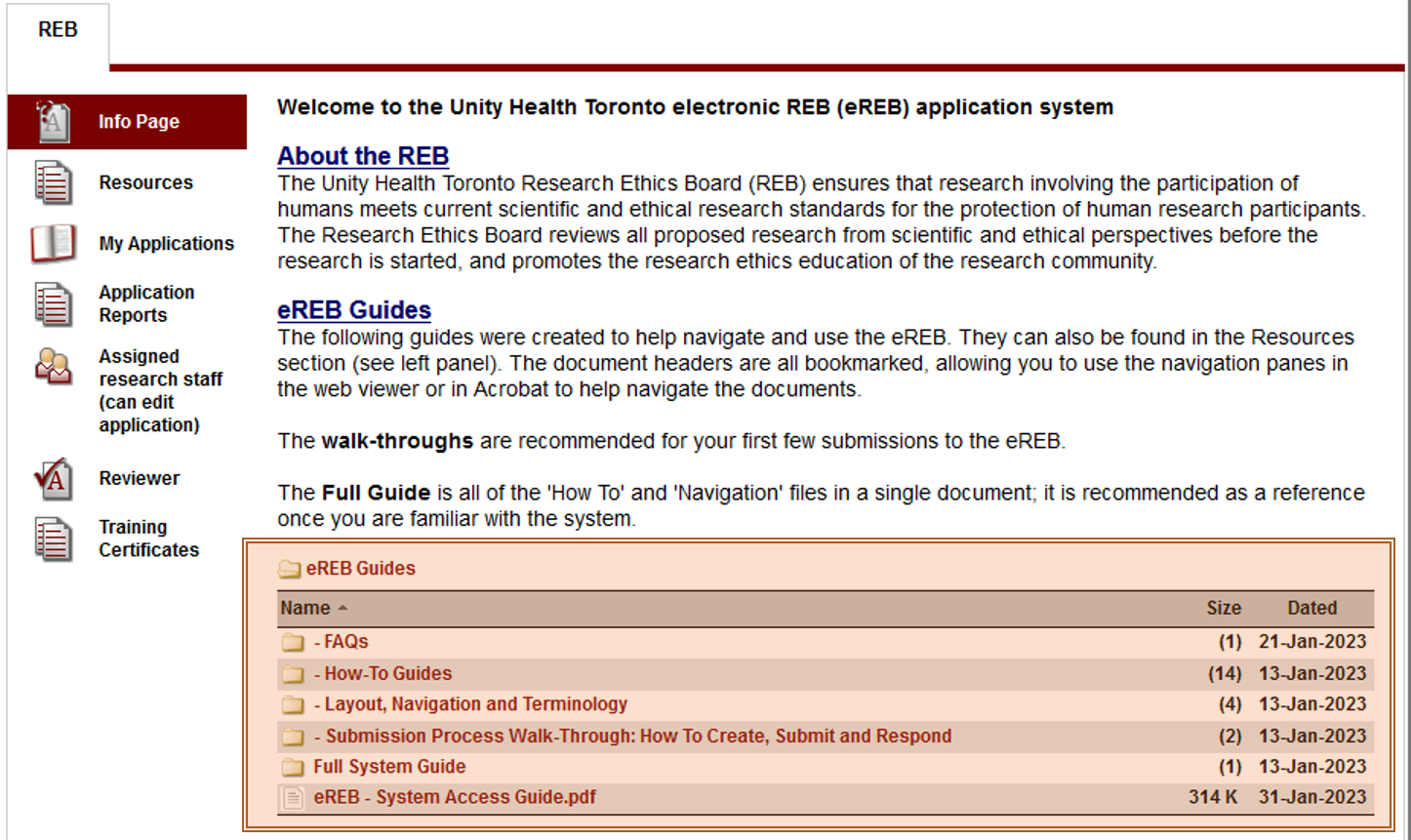The Unity Health eREB is mandatory for new study submissions.
Existing studies should continue to submit post-approval submissions (amendments, renewals, etc.) to the REB inbox using the current forms. Migration of these studies to the eREB is being piloted; study teams will be contacted to provide the information needed to create eREB records for their studies.
If you have any questions about creating an account or submitting to the eREB, please email us at researchethics@unityhealth.to
Please see the system access guide for full details on accessing the eREB, including creating an account, logging in and changing your email address or name.
See below for summary information on logging in and creating an account.
Log In
Website:
https://axiommentor.ca/login/axlogin.cfm?i=unityhealth
Create an Account
Account creation webpage: https://axiommentor.ca/unityhealth/newAccount
**Launch note: Accounts have already been created for all users on active studies who had a Unity Health email address in our existing database. If this applies to you, log in using your unityhealth email address and use the Forgot Password link to set a password. If it does not work, you will need to create an account.**
The Unity Health eREB is only for Unity Health staff, physicians, learners, visitors and volunteers.
To create an account:
Once you have logged into the eREB, you will have access to several documents and guides to help you navitate the system and submit an application to the REB.